CMC Morgridge Commons Basalt
A resource for community members, local non-profits, and organizations needing a community collaboration space
Thanks to a generous gift from the Morgridge Family Foundation, Morgridge Commons Basalt meets a need for meeting and learning space in the middle of the Roaring Fork Valley. Conveniently located between CMC campuses in Carbondale and Aspen, Morgridge Commons Basalt is designed to be a resource for community members, local non-profits, and organizations needing a community collaboration space.
The facility offers a nearly 1,000 square foot room with seating for up to 28 and a smaller six-person conference room. Both are equipped with Wi-Fi, video screens, and video conferencing technology.
Affordable Rates
Reservations are competitively priced: $35/hour for non-profit, government, and $70/ hour for-profit organizations.
Reserve a room / Contact
Inquire about reserving Morgridge Commons - Basalt.
Courtney Williams
970-236-0436 x2436
cewilliams1@coloradomtn.edu
Facility details
Conference room / 993 sq-ft
This large space with video-conferencing capability can be configured as a meeting room with seating for up to 28, or as an open room.
- Dual 86" displays on the front wall and an 86" display on the rear wall
- Front and rear cameras
- Ceiling microphone and speakers
- HDMI and USB inputs

Boardroom / 126 sq-ft
This small conference room provides an intimate space for up to six people seated around a conference table with video connectivity.
- 65" display on the front wall
- Camera bar with integrated speakers and microphone
- HDMI and USB inputs

Technology
Morgridge Commons Basalt offers video conferencing capabilities compatible with Webex, Zoom, and others using standards-based SIP.
These video systems can be used to connect to entities within the Colorado Mountain College campus system or compatible systems and services outside of the Colorado Mountain College system.
You will need to check your subscription service level with Webex, Zoom, Microsoft Teams etc. to ensure compatibility with Morgridge Commons video systems.
Zoom Meetings requires an additional SIP/H.323 Conference Room Connector (CRC) add-on license or pre-configured SIP Video Interop feature to be configured. As an alternative, the USB passthrough functionality can be used with the video systems and an HDMI and USB connection.
Microsoft Teams video systems can use WebRTC to join Microsoft Teams and Google Meet meetings with reduced functionality such as being limited to a single screen and no ability to share cabled (HDMI) sources.
Contact us about reserving a room