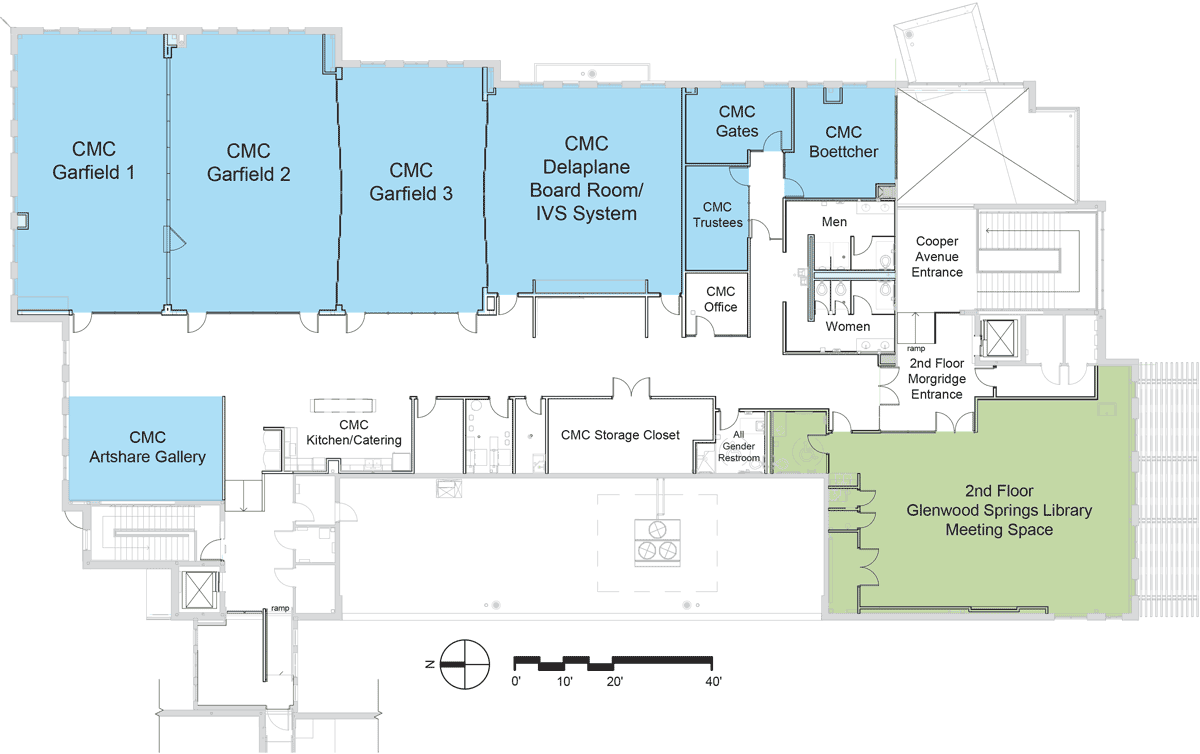Meeting Rooms at Morgridge Commons
Multiple room sizes and configurations accommodate meeting needs
Morgridge Commons offers four large, flexible meeting rooms, which can be used individually or opened up to create one very large space. These are ideal for conferences or meetings that require a large venue for keynote speakers as well as smaller rooms for breakout sessions.
Rolling tables and chairs can be arranged in a variety of layouts to accommodate group needs. Tables measure 2 x 6 feet and will accommodate 2-3 guests.
Additionally, there are three small conference rooms which hold 4-14 people depending on the room. These conference rooms do not offer built-in technology but provide private meeting space with whiteboards and space for a computer and portable projector if desired.

Large Conference Rooms
- Delaplane Board Room / 80 people max / 1,050 sq-ft.
- Garfield 1 / 75 people max / 1,049 sq-ft.
- Garfield 2 / 105 people max / 1,220 sq-ft.
- Garfield 3 / 70 people max / 926 sq-ft.
Small Meeting Rooms
- Boettcher Foundation Room / 15 people max / 294 sq-ft.
- Gates Family Foundation Room / 10 people max / 191 sq-ft.
- CMC Trustees Room / 10 people max / 191 sq-ft.
Technology Built into Meeting Rooms
Internet Access
- Wireless internet access is available in all meeting rooms.
- Wireless internet supports 802.11a/g/n/ac standards.
- Wired internet is available upon request.
Audio/Visual
- The four large meeting rooms all offer large projection monitors, microphones and conference phones (upon request).
- Monitor displays are available in:
- Garfield 1 Room - dual 120" projection
- Garfield 2 & 3 Rooms - dual 80" HD monitors
- Delaplane Board Room - 90" and 80" HD monitors
- The AV system will accept input from 3.5mm audio, VGA, HDMI (with audio), or any source capable of adapting to HDMI (such as DisplayPort).
- HD-SDI inputs are available for large events with professional video mixing or image magnification needs.
- Groups must provide their own laptops in order to connect to the AV systems.
Video Conferencing System
The Delaplane Board Room and Garfield 2 offer video conferencing capabilities compatible with Webex, Zoom, and others using standards-based SIP.
These video systems can be used to connect to entities
- within the Colorado Mountain College campus system or
- compatible systems and services outside of the Colorado Mountain College system
You will need to check your subscription service level with Webex, Zoom, etc. to ensure compatibility with Morgridge Commons video systems. They do require a subscription in order to work with our systems . A standard SIP address looks something like this: 123456789@example.webex.com or 123456789@zoomcrc.com
Floor Plan
Download Floor Plan PDF